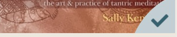Watch or Listen to Your Digital Content
Digital Library Access
To access your digital content, please follow the instructions below:
- Log into Sounds True One Login by adding your personal email address and click continue with email to send a temporary 6 digit access code to your personal email
- Login to your personal email account to obtain your temporary verification access code
- Enter the temporary verification code you received on the ST One Login Page
- Once you enter your code, you will be successfully logged in! Navigate to MY LIBRARY and enjoy!
Your library in your Sounds True One app is totally free! It is also the home of our membership platform, you don’t need to be a member to use the app to access your personal digital library.
How to access digital content offline:
1. Download the Sounds True One app to your iOS or ANDROID mobile device.
2. Enter the email address used to purchase your product or create your account.
3. Login with the access code you receive from us via email. Be sure to check your spam or junk folder if you do not receive the email in your inbox.
4. Once you are logged in go to “My Library” to find your product. (My Library is located at the bottom of your screen.)
5. The lower right corner of the product contains and grey triangle with a down arrow. Press the down arrow and a circle will appear showing the download has started. Larger files may take some time to complete the download process.
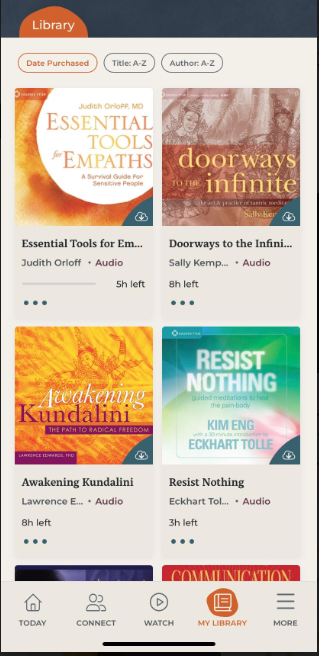
6. Once the circle is complete, and a checkmark appears, your product is ready to enjoy offline using the Sounds True One app.